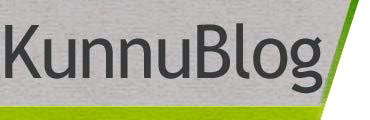Do you want to improve the loading speed of your WordPress blog or website?
Loading time is significant for any blog or website. If the loading speed of your site is not good, then the visitor will immediately exit your site. Besides, Google uses webpage loading speed as a ranking factor. This means a website or blog that loads fast gets a good rank in search results.
Today, in this article, I will tell you how to increase the loading speed of WordPress Website or Blog.

Why is Website Loading Speed critical?
Website speed plays an essential role in the success of a website. Website loading speed has a deep impact on your traffic, page views, sales, and website ranking. According to Google guidelines, website page speed is one of the essential ranking factors.
Choose a Good Web Host:
You should choose a good web hosting server. Most of the time, we people install WordPress on shared hosting, but mostly, its downtime is high, and this makes your website slow.
If you want the 100% uptime for your website, then you have to choose the best web hosting server. Selecting the right web hosting service provider is the best option to speed up your website.
You have the right to choose the VPN hosting, Dedicated server hosting, or Cloud server hosting according to your requirements. You can find many web-hosting providers, and they also make big claims, but there are only a few hosting providers who provide service as they say. So, always choose the best and right web hosting provider for your website.

Choose a Solid Framework or Theme:
The website theme plays a significant role in speed up or optimizes the WordPress site. The website theme, which is built with perfect coding, the right balance, image, or content optimization, will speed the loading of your website. On the other hand, if you select a lousy theme, then it will slow up your website. You should use paid themes and optimize them according to your needs. Also, delete all the unnecessary contents, java scripts, and keep only useful content.
Optimize WordPress Database:
When we install a theme or plugin in a WordPress blog and then uninstall it, its data remains in the database. If we use several plugins, then it creates a lot of tables in our database, which slows down the speed of our website. In such a situation, you should optimize the WordPress database and delete the extra tables and queries, and this will speed up your site to a great extent. You can maximize the database manually through the server, or you can use a plugin such as WP-Optimize and WP-Sweep. Both of these optimization plugins are free and are the best for optimizing the WordPress database.
Install a Cache Plugin:
You can also use the Cache plugin to speed up your WordPress website or blog. The cache plugin caches all the pages of the site in an HTML file and saves it in WordPress memory. This speeds up the website, and the website page starts loading fast because the browser gets a completely ready file. Some examples of best and popular Cache Plugins are WP Rocket, WP Super Cache, or W3 Total Cache.
User Server Side Caching:
The web server provides the server-side cache. By enabling the server-side cache, you do not need to make use of the Cache plugin to speed up the website.
It provided the following:
• Page caching
• Database query cache
• Object-based cache
Page caching: It saves the dynamic page of the webpage in disk or memory, just like the cache plugin, and serves the cache file for a set time. You can use the W3 total cache plugin for database query cache and object-based cache.
If you have limited knowledge of web development, then you can use Kinsta or Siteground server to set up server-side cache; otherwise, you have to hire any web developer.
Use a CDN (Content Delivery Network):
There is a particular location of your server, and the data of your blog or website is served from that location of your server. For example, if you have a server located in India, then your site data will be served from India in the world. This will speed slow down the website in the country, which is far away from India as the USA, UK, and Canada.
CDN, i.e., Content Delivery Network, provides the data center in the whole world. They serve your website’s data (CSS, JavaScript, Image) from different locations. For example, if a user in the USA is opening your website, then CDN will use the USA based data center and served the content. This reduces the processing time of the site and speeds up the loading of the website. Almost all the bloggers use Content Delivery Network and Cloudflare, MaxCDN, Amazon CloudFront, KeyCDN top best CDN.
Optimize Image Automatically:
If the images are used on your website, and the size of the images is large, then the webpages will be loaded slowly as we all know that images are the most effective way of attracting the audience for a website or blog. But try to avoid the large-sized pictures in your blog. Large-sized images reduce the speed of the website.
You can optimize the image and reduce its size by compressing the image. This will help the website to speed up. You can use Smush Image Compression, ShortPixel Image Optimizer, or EWWW Image Optimizer for image optimization. But it is better to use a self optimized image by reducing the image size up to 20% to 30%.
![]()
Optimize Homepage to Load Quickly:
The first impression of your website is your homepage. When the homepage opens slowly, then visitors will leave the website. So, it is essential to optimize or speed up the homepage of your website. Speed up the homepage is important for a better user experience. To can do this by following the following tips:
• Display minimum posts
• Remove unnecessary widgets from homepage
• Show minimum images
• If possible, then remove the sidebar from the homepage
• Do not upload plugins, CSS, script on homepage
• Do not place ads on the homepage of the website
To attract the audience, use a clear and focused design for your homepage.
Enable gZIP Compression:
The size of the data that is transferred between server and user is enormous due to which often your site is slow loaded. To improve this, all you need to do is enable gZIP compression. This will compress the CSS and JavaScript file sizes of your website up to 70%. You can use GZIP Compression Tool to check whether gZIP compression is enabled or not on your site. This will reduce the size of the transferred file and, thus, reduce the loading time and speed up the website.
Minify WordPress Website:
The meaning of minifying is to remove the white space and unwanted space to reduce the file size. You can do it manually, but if you are not experienced, then there is a possibility of error. So, you should use plugins to minify the website like Autoptimize plugin. This plugging not only minifies the CSS, HTML, Javascript files of your website but also add all of them. So, the problem of “Eliminate render-blocking JavaScript and CSS in above-the-fold content” will also be removed from your site.
Install Only Useful Plugins:
Sometimes, many new bloggers add unnecessary plugins, which slow down the speed of the website. There is no need to install too many plugins. So, be careful before using any plugin because it may hurt your site speed.
So it is necessary to updates all the plugins and themes of your website for better performance.
Enable Leverage Browser Cache:
Enabling the browser cache allows the browser to cache your website’s CSS, Javascript, Image files, and load only the first time. After the browser cache is enabled, when a user opens your site, the browser will request the server for CSS, Javascript, Image files only once. CSS, Javascript, Image files will not be reloaded after opening the site next time. It depends on you how much cash time to keep. You can save 30 days, three months, six months, one year or more according to your requirements.
Add LazyLoad to Your Images:
If a lot of pictures, photos are used on your site, then you can improve the speed of the website by making the images lazy-loaded.
This will mean that the content of your site will be loaded first, then the image will be loaded, and the image will be loaded in the device display only, and the rest will be loaded after scrolling.
BJ Lazy Load is a useful plugin that speeds up your website by lazy loading the images of your site. This plugin can also be used for lazy loading of videos.
Disable Pingbacks and Trackbacks:
When your site’s post URL is mentioned on another website, you get its notification, which you can also publish on the posts of your site. This shows how many people have mentioned your site. But this feature is used by very few webmasters.
You can avoid extra pingback and trackback comments on your site by disabling them. To do this, go to Settings >> Discussion and then unclick the pingbacks and trackbacks option in default article setting.
So, these are some of the steps which can be followed by the webmaster to improve the loading speed of the webpage of their WordPress website or blog.