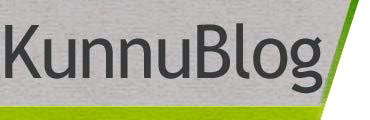Remote Desktop VPS is a type of VPS hosting that lets you access the VPS server from your desktop or laptop. It incorporates all the features of the desktop Windows. It only takes about 5 minutes for the web hosting company to setup because they only need to create an account for you. They don’t have to install the OS.
You can login into the remote desktop connection by locating the detail of your server through the secure client panel. If you need help in connecting to the remote desktop, you can contact the customer support. Once you have login, you will be able to see all the files you host on the server.
Remote Desktop VPS offers many features including upload/download,media encoding and dropbox. It gives you access to the same features available on the Windows on your PC including desktop theme, audio device, media recording and pre-installed software.
You can use the VPS remote desktop to download large files to prevent using up a lot of bandwidth from your home internet connection. The download of the file will continue regardless if your computer is on or off since the download is taking place on your VPS server. Your VPS server will be on at all time. If there will be multiple users logging into the server, it is recommended that you use Windows Server 2008. Windows Server 2008 works like the Windows on your desktop computer.
You can play any audio or video file on the VPS. You can also print out documents on the VPS via your printer. Another advantage is that you can surf the internet securely through the remote desktop connection as it will not reveal your location. VPS allows you to enjoy a high speed and reliable hosting at a fraction of cost than dedicated hosting. You will get full administrative access the server just like dedicated hosting. You will also be given a dedicated resource. All the files you host on the remote desktop connection will be safe from unauthorized access.
The Remote Desktop tool works just like a different computer. You can let your employees access the remote desktop to do their works instead of buying separate computers for them. It gives your employees convenience to work through the remote desktop at any venue they want. One can easily connect to the remote desktop as long as there is an internet connection.
You can upgrade or downgrade your resources at anytime you want with just a single reboot. Some of the resources you can upgrade or downgrade include RAM, CPU, disk space and bandwidth. The VPS hosting may also come with a control panel that let you conveniently monitor the VPS instances, configure domains, DNS and billing. For the fastest performance, you should find a VPS hosting that uses SSD hard drive.
You should find a desktop (RDP) VPS hosting that offer an uptime of 99.99%. Besides, the web hosting provider should offer at least a 30 days full refund guarantee if they fail to deliver their promises. You can learn more about the service guarantee of the web hosting provider by reading the SLA. It is best to find a web hosting that operate a data center that is near to your location so that there is a lower chance of experiencing downtime.