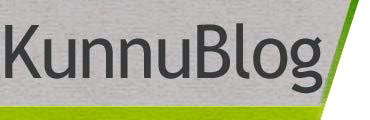Microsoft has ended all supports for Windows 2003 this year. It is estimated that there are over 23.8 millions instances of Windows 2003 on physical servers around the world. With the support ended, there will be no more fixes for the bugs. They will not provide any solution to new security risks in the software.
Since Microsoft is no longer offering support, it will be expensive to operate the Windows Server 2003. Not upgrading the system will increase your operational expenses. Examples of expenses you have to deal with are intrusion detection system, network segmentation and etc. If you buy the license of Windows Server 2008R2, you will be able to save money on these expenses. The downside of using outdated software is that you have to hire an independent audit. It can be expensive to hire an audit.
Moving to Windows Server 2008R2 will be beneficial for customers of Microsoft. It will help you to improve the performance of your data center. You will be able to save money on data center maintenance. Windows Server 2008R2 can reduce the power consumption of a computer by putting it to sleep when there are logical CPU cores that are not in use. Windows Server 2008R2 includes the IIS7.5. The IIS7.5 offers security features such as URLscan 3.0. The Best Practices Analyzer can be used to perform analysis on the server roles.
In Windows Server 2008R2, both local and remote connections will be treated the same. This new feature is called Direct Access. With the Virtual Desktop Integration, the application hosted on the server will appear on Start menu along with the local applications. Some of the graphic functions are handled by the user’s desktop. It helps to reduce the consumption of the server resources. The Live Migration feature lets you relocate virtual machines to another host with ease. It gives you the ability to add a virtual a hard drive without rebooting the virtual machine.
Windows Server 2008R2 features a more efficient Windows server backup function. The Branch Cache can be used to cache files so that you don’t have to remotely access the files. Branch cache can reduce bandwidth usage. It can improve the efficiency of users who work in branch offices by making remote files available locally. The PowerShell 2.0 offers many prebuilt cmdlets. The GUI interface in the PowerShell 2.0 offers many different types of debugging and testing tools. It also offers syntax highlighting. Windows Server 2008R2 is supported by a large number of software.
Windows Server 2008R2 is based on the 64 bit architecture. It can support up to 256 logical processors. The redesigned Hyper-V can support up to 32 logical processors compared to 16 logical processors in the original Hyper-V. It has higher capacity to manage memory efficiently. Support is provided by Microsoft for the enhanced page tables. Windows 2008R2 supports Second Level Translation for AMD. It supports the Nested Page Tables for Intel.
As you can see, moving to Windows Server 2008R2 will help your business to manage the networking environment more efficiently. The new features in Windows Server 2008R2 will surely increase the flexibility of your IT team.